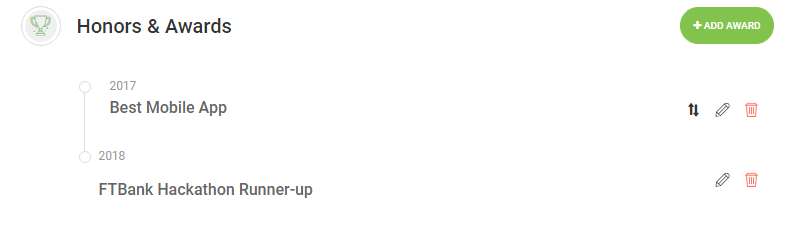How to create your eWorker profile
eWorker Support
Last Update 3 years ago
This article will help provide guidance on what it takes to create a good profile on eWorker..
A completed profile gives you access to apply for the best remote jobs on the eWorker platform. We created this document to guide you through the process of completing your profile. A well-completed profile increases your chances of getting hired.
Basic Information
When filling your personal information, there are key things you shouldn’t leave out. We shall be looking into them deeply.
We recommend you choose the job title that befits you. Choosing the wrong title would affect and limit your profile appearance on results. Also, fill in the salary expectation box with your desired amount.
Profile Picture
Adding a profile picture is very important. Profiles with pictures have 14 times more chances of being reviewed. Have a friendly smiling profile photo. Your profile picture doesn’t have to be ultra-professional. Loosening up will show hiring managers your personality which is a very good thing.
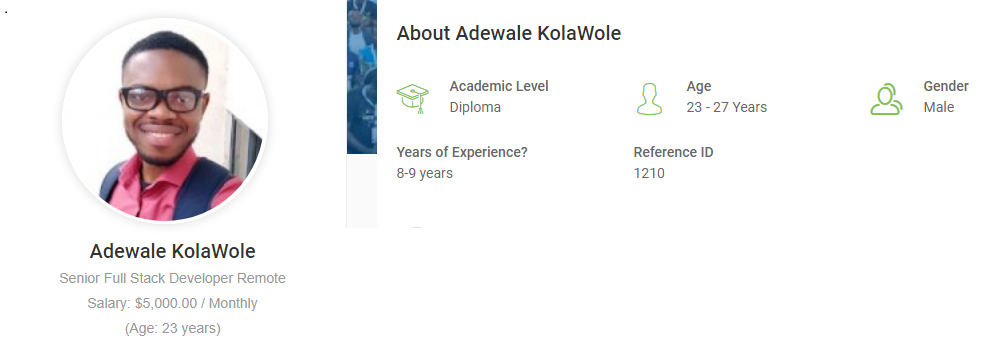
About Me
This is an important part of your profile. Here you get an opportunity to tell employers more about yourself without the constraints of a resume.
This is an important part of your profile that clearly states the essential responsibilities of your position. Here, you get an opportunity to tell employers in detail about your role (s) at your past and present place of work.
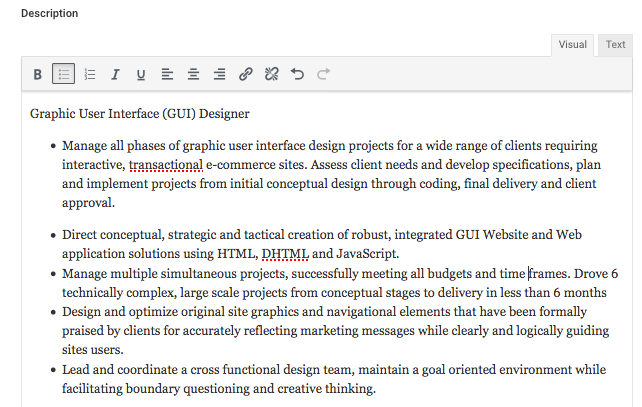
Technological Stack and other Information
Don’t forget to select your highest education level, your age bracket, gender and years of professional experience. We recommend you select stacks you can work with appropriately. You might have issues appearing on search results if you pick stacks incorrectly. This information will be seen by the employer, so ensure all information is accurate and free of false claims.
Professional Links
You should include links to your LinkedIn, GitHub, Behance and Dribble where your skills, portfolio and shared knowledge can be found. We highly recommend you add at least your LinkedIn and Github/Behance links (developers or designers) if you feel it’s only those you can share. But note that the more details you provide, the better your chances of getting hired.
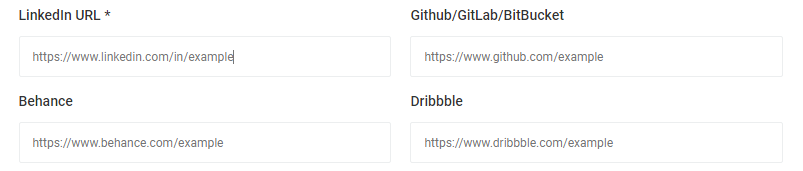
Now that you are done with the basic information, the next step is to create your resume. Return to your dashboard and click on My Resume. The first thing to look out for is the cover letter.
Cover Letter
This will be an introduction to the employer to demonstrate your interest in their company or a specific role. Please note that it can be edited whenever you are applying for jobs to suit the job description.
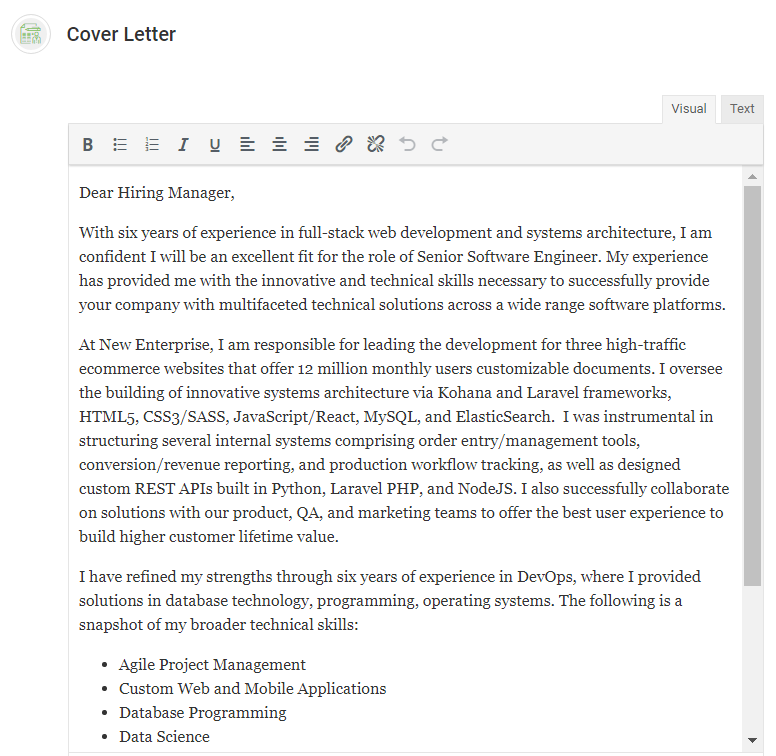
Skills
Your skill tags are more important than you think. They not only add value to your profile by letting recruiters and companies know what you work with but also make it easier to match you with the job opportunities on our platform. Please, add as many skills as you like and select carefully how many years of experience you have working with each of them.
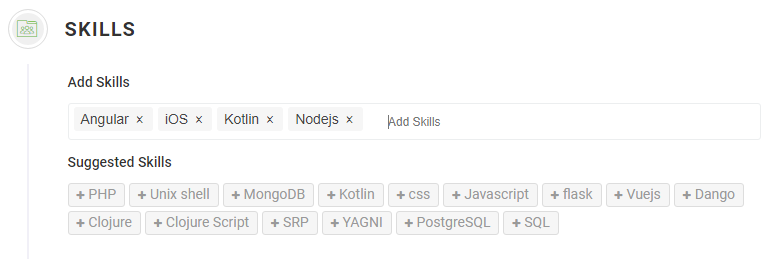
Education
Make sure to add your complete education history. If you don’t have a degree you can add any certifications or short courses you’ve done.
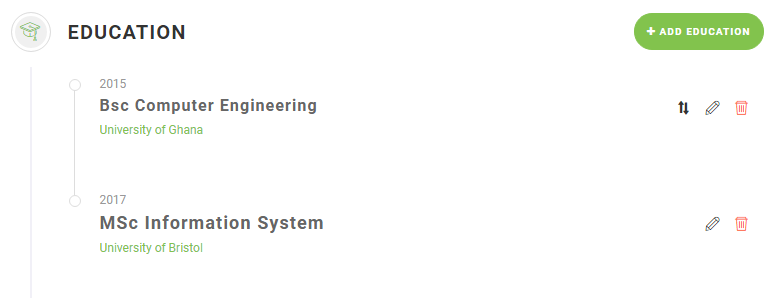
Work Experience
Under this section, tell the employers about the exciting projects that you were part of, the responsibilities you had, the roles you fulfilled and the skills you developed, as well as the tools and tech you used. Companies need to be able to extract what you have been doing and how you can add value.
Ensure you talk about the roles as that information will be seen by all potential employers. To add a description to your role's, click the edit icon.
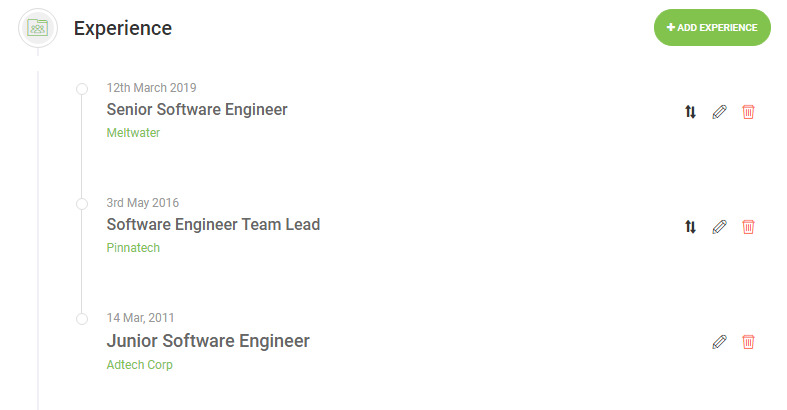
Portfolio
As a recruiter or an employer, hiring is a risky and expensive business – they have to make an educated guess about whether you’re a good hire or not and they only have a few interviews to make that decision. The portfolio makes it easier for those hiring to de-risk you. You can prove you have the skills they are after. Add the links to the various projects you have done.
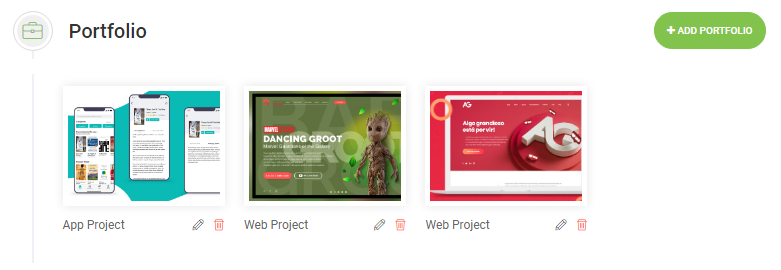
Honours & Awards
This is where you can add all individual or group awards you have received over time. From best mobile developer to any hackathon event you won. Potential employers will like to know about this. Sharing this information can give your profile a boost.