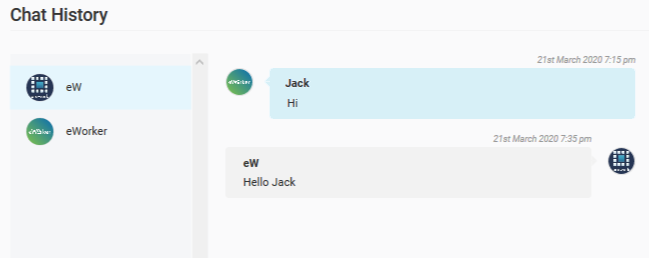How to Message an Employer
Nisa Raja
Last Update 3 years ago
This guide is to assist you in sending messages to employers easily.
Step 1. Click on [companies] and scroll down to select the company you want to chat with.
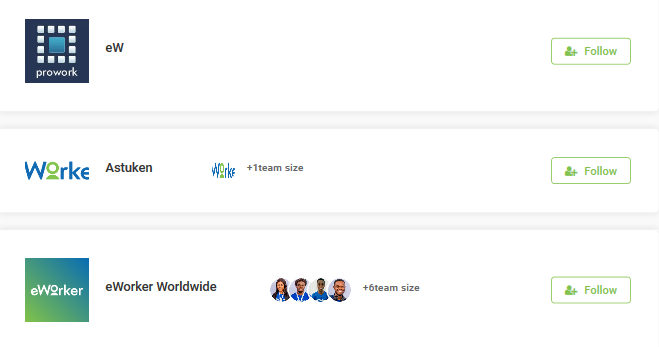
Step 2. After locating the company, click on [start chat] at the right to start the conversation. Press enter once done with your message. The employer will receive your message and reply as soon as possible.
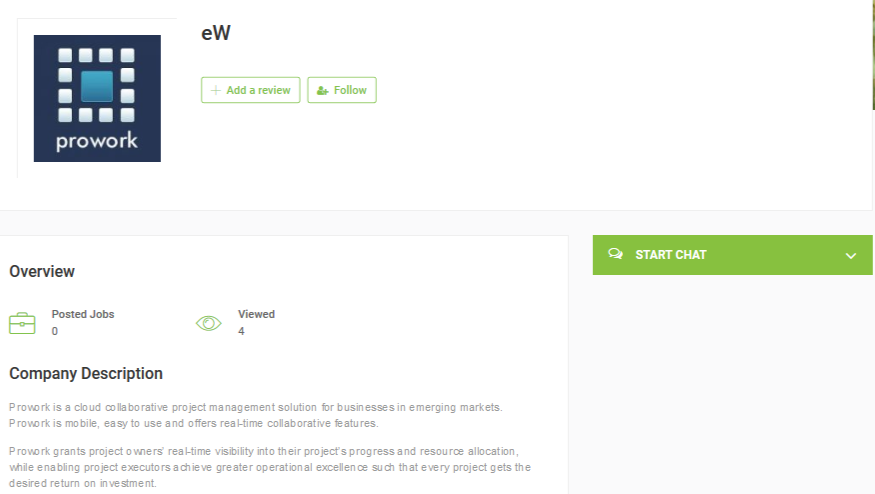
Step 3. To view chat replies from an employer, either click on the chat icon on the footer of our the site or and click on [chat/messages] menu item. You will be able to access your chat history from both places.