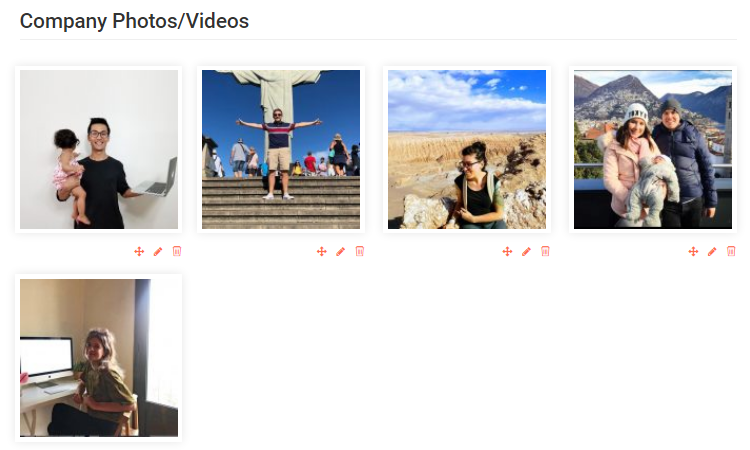Creating your company profile
Nisa Raja
Last Update 3 years ago
A quick guide for creating an eWorker company profile that candidates will love and want to join your company.
Creating your company’s profile is not a herculean task. It is one of the things that candidates like checking to see if your company is worth joining or not. The following are what you should do to stand out.
Basic Information
The first thing to do is to input needed information such as the logo, name, phone number, year founded, official email address and website.
Write about your company
This is your chance to tell candidates why they’d want to join your company. When writing the summary, keep in mind you’re writing for tech talent. Don’t be afraid to get technical.
Tech candidates want to know the following:
- Company culture & core values
- What they’ll be building
- Process (e.g. release cycles)
- Your interview process
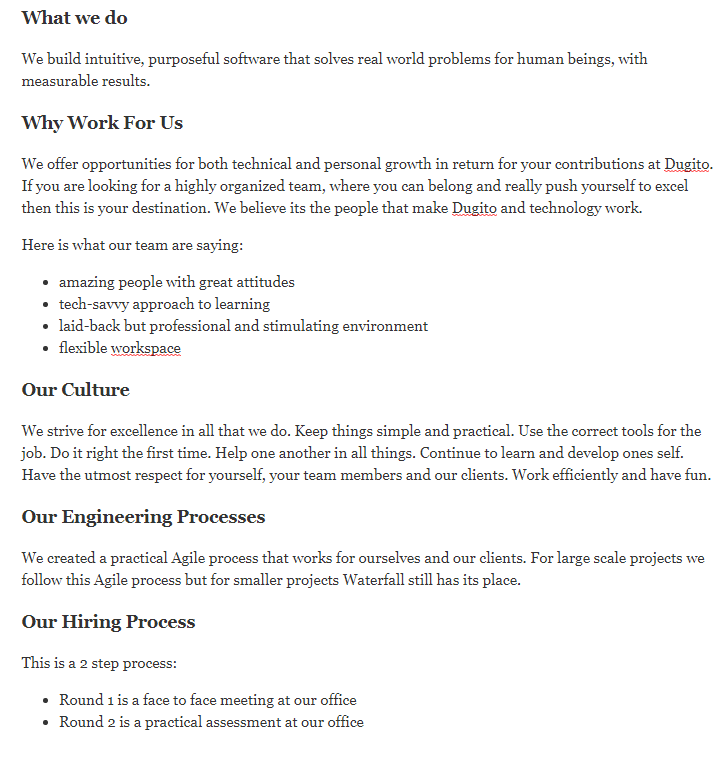
Social Profiles
Adding your company social profiles will do more good than harm. This is an opportunity for the candidate to know how social the company is. They get to have a visual view of the culture written above.
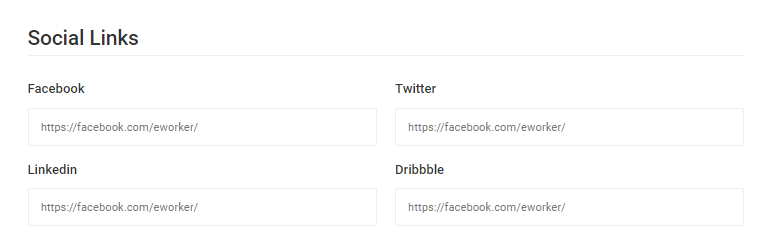
Add Account Members
Under this section, you can add the people you want to co-manage your account with you. This is useful because when you might be extremely busy at a point to check and follow up on candidates, you can easily delegate that task to a member to execute. Here is a guide on how to add account members.
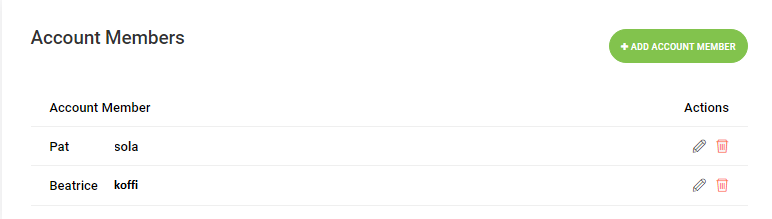
Add Awards and Company Pictures
Finally, these sections give you the opportunity to drag candidates to your company. Top candidates will love to work with a company that has been recognized for her good work. Upload the pictures you have of that memorable day.
When it comes to company pictures, share images of when the staff went on a trip or just the working spaces. It mustn’t be too professional.