How to Manage Jobs
Nisa Raja
Last Update 3 years ago
To manage your jobs, return to your dashboard and click on manage jobs. This will allow you to see the total number of visits and applicants to the posted jobs. You can also review and edit the job if required.
If there is an application, the screen will look like this.
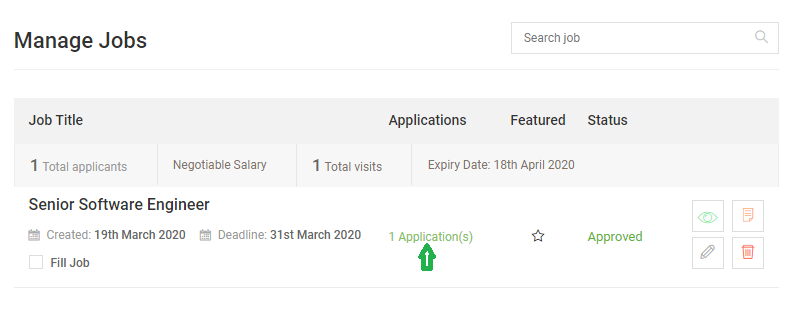
To view the application(s) click on Application to view the dashboard below. Click on Actions to get a drop-down of actions that can be taken.
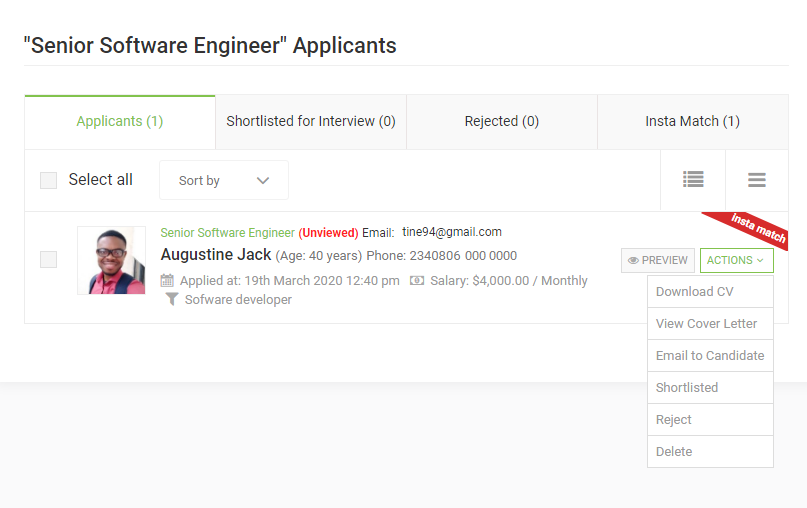
You can shortlist, reject or even email the applicant(s) if you want to move forward with them.
