How to add account members
Nisa Raja
Last Update 3 years ago
This is a simple guide on how to add an account member to your account. Please note that this action can only be done by the parent account owner.
Step 1: Click Add Account Member
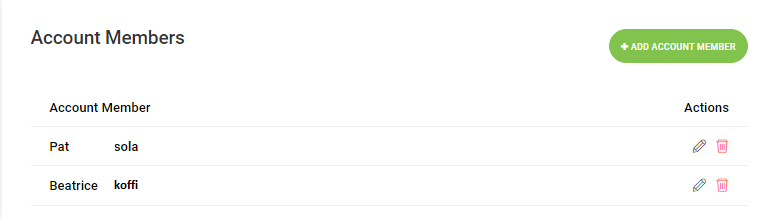
Step 2: Fill in the details of the new member you intend to add. I.e Their first and last names, email address. After that, you, as the parent account owner will have to use your password to confirm the process.
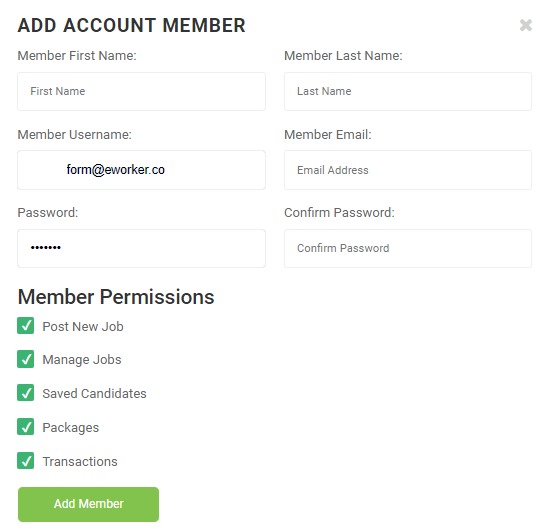
Step 3: Click on Add member once done.
